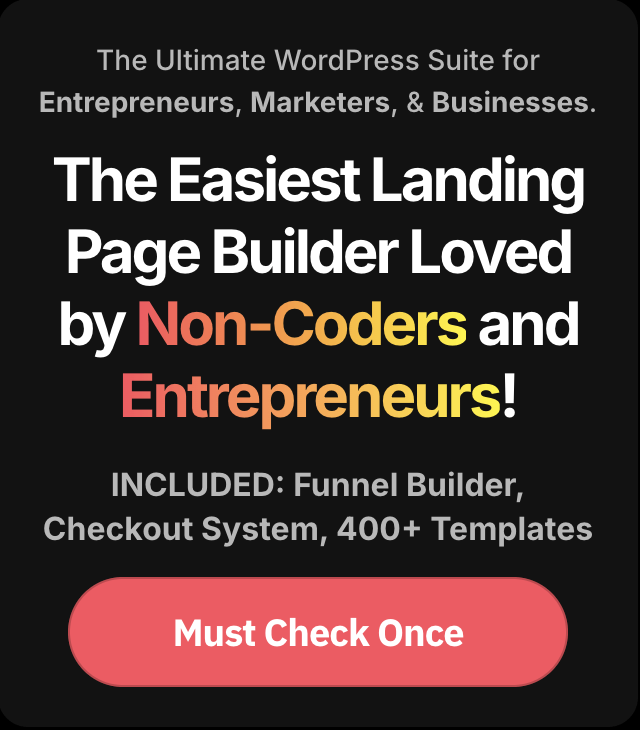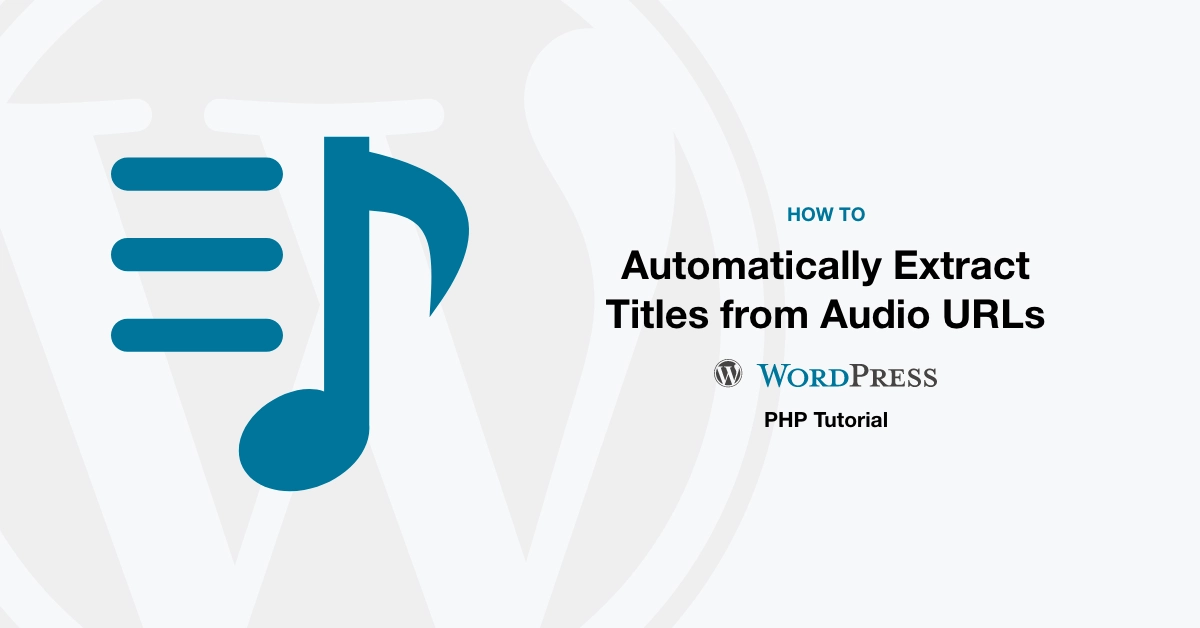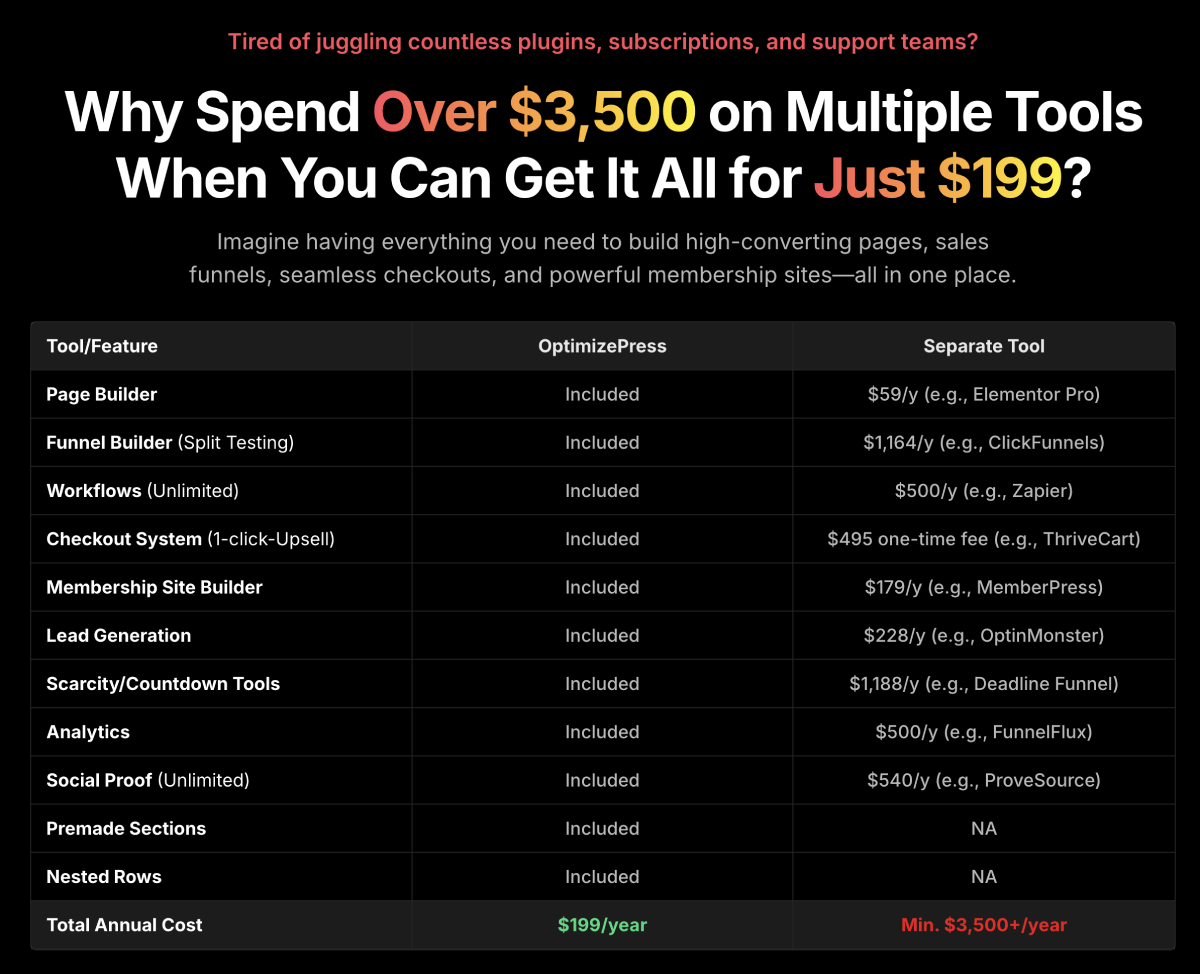Managing audio files in WordPress can be simplified by automatically extracting and beautifying titles from their URLs. In this tutorial, we’ll guide you through the creation and implementation of a function that achieves this. Let’s dive in!
Table of Contents
Step 1: Understanding the Code
Here’s the provided PHP code:
function extract_title_from_url($audio_url) {
// Extract the filename from the URL
$filename = basename($audio_url);
// Remove extension from filename
$title = pathinfo($filename, PATHINFO_FILENAME);
// Replace underscores with spaces and capitalize words
$title = ucwords(str_replace('-', ' ', $title));
return $title;
}
add_action('wp', 'increment_page_visits');extract_title_from_urlfunction: Takes an audio URL as a parameter and extracts a beautified title.- It extracts the filename from the URL.
- Removes the file extension from the filename.
- Replaces underscores with spaces and capitalizes words.
- Returns the beautified title.
Step 2: Where to Place the Code
Place this code in your WordPress theme’s functions.php file or in a custom plugin file. If using a theme, consider using a child theme to avoid losing changes during theme updates.
How to Delete a Post Using the WordPress REST API | Full Code
Step 3: Implementation
- Copy the provided code.
- Open your WordPress theme’s
functions.phpfile or create a new plugin file. - Paste the code at the end of the file.
- Save the file and refresh your WordPress site.
Step 4: Using the Function
Now that the function is in place, you can use it wherever you need to display a beautified title from an audio URL. Here’s an example:
// Example usage in a WordPress template file
$audio_url = 'https://example.com/path/to/your-audio-file.mp3';
$beautified_title = extract_title_from_url($audio_url);
// Output the beautified title
echo 'Beautified Title: ' . $beautified_title;Replace the $audio_url variable with the actual URL of your audio file. The function will then extract the title and format it beautifully for display.
How to Get YouTube Channel ID using YouTube API in PHP
Demo: Extracting Titles from Audio URLs in WordPress
Let’s assume you have an audio file with the following URL:
$audio_url = 'https://example.com/path/to/your-audio-file.mp3';Now, if you use the provided extract_title_from_url function on this URL:
$beautified_title = extract_title_from_url($audio_url);
echo 'Beautified Title: ' . $beautified_title;The expected output would be:
Beautified Title: Your Audio FileExplanation of the output:
- The function extracts the filename from the provided audio URL, resulting in “your-audio-file.mp3”.
- It then removes the file extension, leaving “your-audio-file”.
- Next, it replaces hyphens with spaces and capitalizes each word, resulting in “Your Audio File”.
- Finally, this beautified title is echoed out as part of the output.
Conclusion
With this simple function, you can enhance the presentation of audio file titles on your WordPress site. Automating the extraction and beautification process ensures a consistent and visually appealing display of audio content.