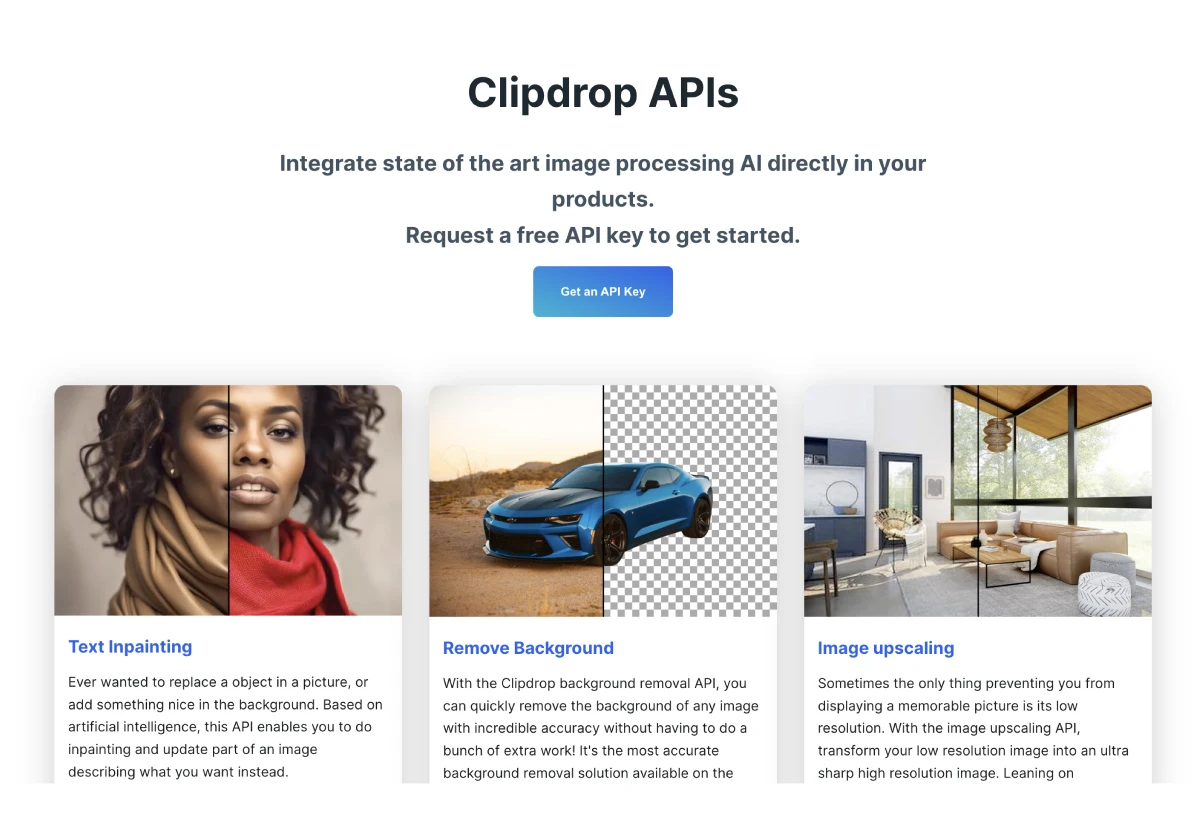Clipdrop has got a really awesome collection of AI tools for image editing and you can include these tools into your web app or mobile app using their API. In this article I will tell you how you can generate clipdrop api key, how to claim free credits to make API calls, and how many credits are consumed for a sinle API call for their different products.
Table of Contents
Let’s jump in, and start creating clipdrop API key in easy steps with pictures.
Steps to Generate Clipdrop API Key
1. Visit the Clipdrop API website at api.clipdrop.co.
2. Click the “GET an API Key” button.
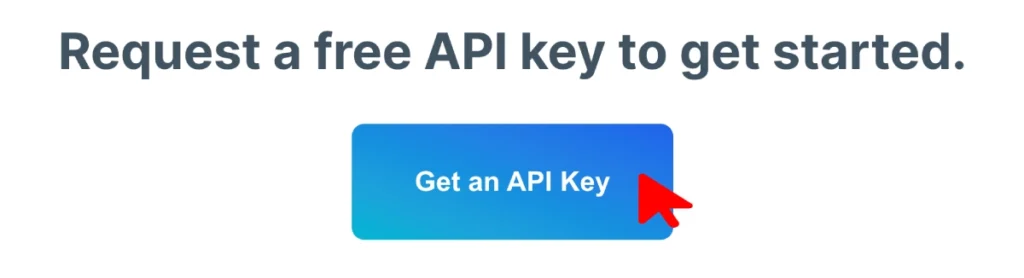
3. Enter any email you want to sign in with or if you don’t have an account with that email then clipdrop will send you an email to create an account.
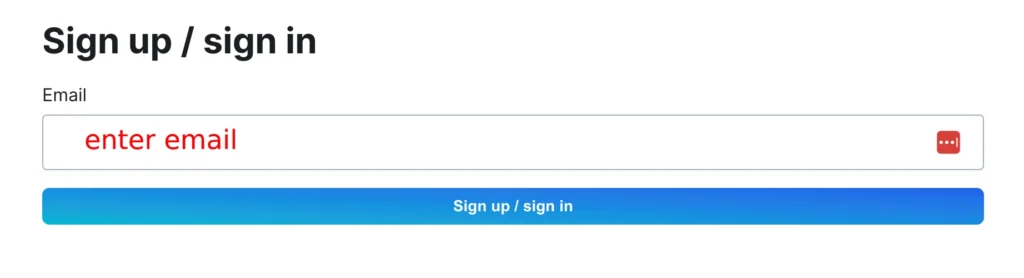
4. Check your email inbox you must have a saved an email from clipdrop to sign in or to sign up.
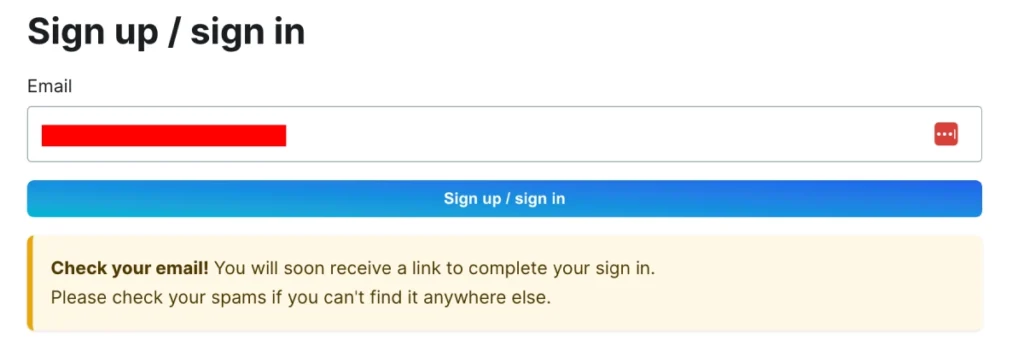
5. Click on the sign into clipdrop API link as shown in the screenshot
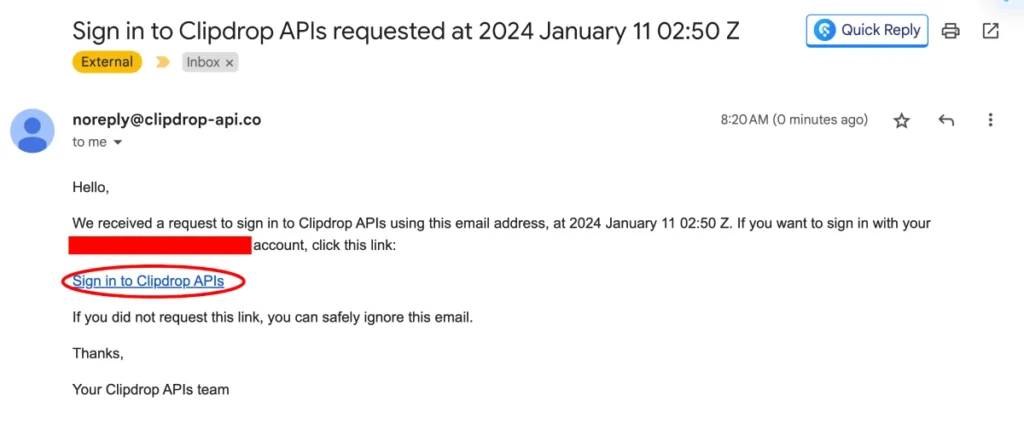
6. Now as soon as you click on the sign into clipdrop api link clip drop will create an account for you, if this is a new email, and it will automatically sign you into clipdrop’s API portal and you will land on a similar screen as shown below.
Now you have to click on the Reveal API Key button and clipdrop will generate a new API key for your account. And you can see it shows zero credits it means you cannot use API until you have credits. Further down the article, I will tell you how to claim free clipdrop api credits which you can use to make api calls to any of the Clipdrop AI products.
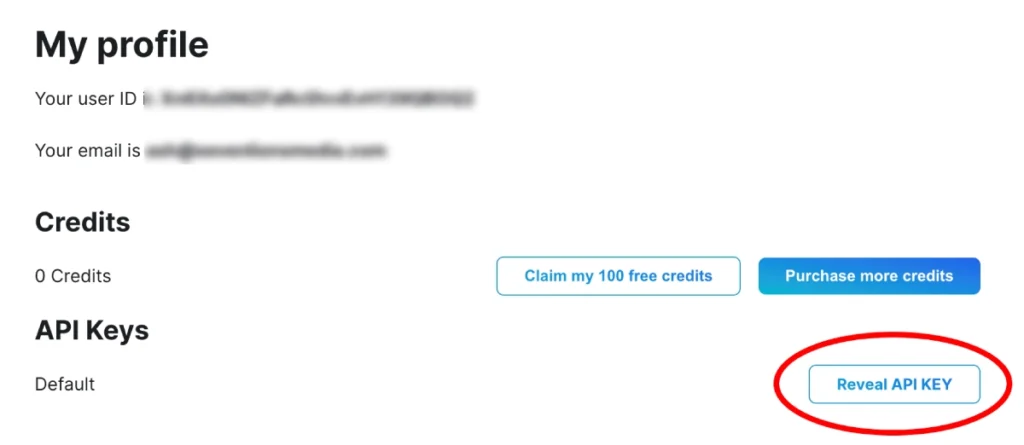
7. Right after clicking the reveal API ki button you will instantly see an API key. Be careful, don’t share your api key with anyone. If you feel that your Clipdrop API Key has been leaked or someone else has got an access to your API key then you can login and come back to this page and click on the red Revoke button to cancel the current API key and generate new one.
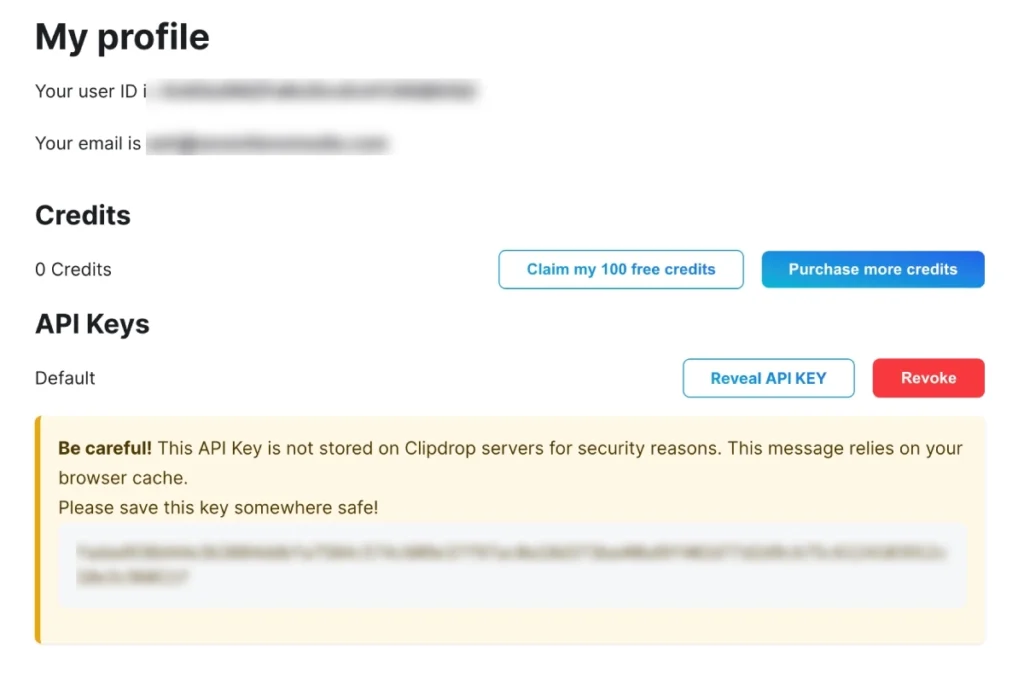
So this was the procedure to create an API key in click drop AP console now let’s find how to claim free clipdrop api credits so that you can make api calls using the newly generated api key.
How to Claim Clipdrop Free API Credits
1. Click on the claim my 100 free credits button and it will show a form as shown in the screenshot below. Enter your name, phone number, and verify the recaptcha and then click on the blue Claim my credits button.
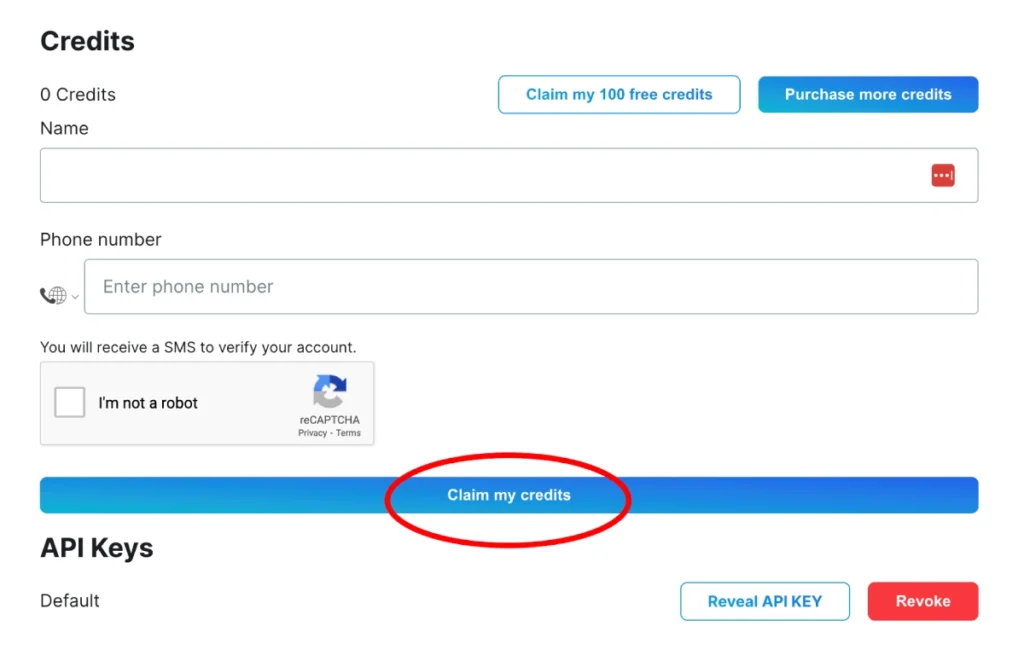
2. Right after you click the claim my credits button clipdrop will send you an OTP to your phone number, and you will get this popup to enter that OTP. So grab the OTP from your phone, enter it, and then click the okay button.
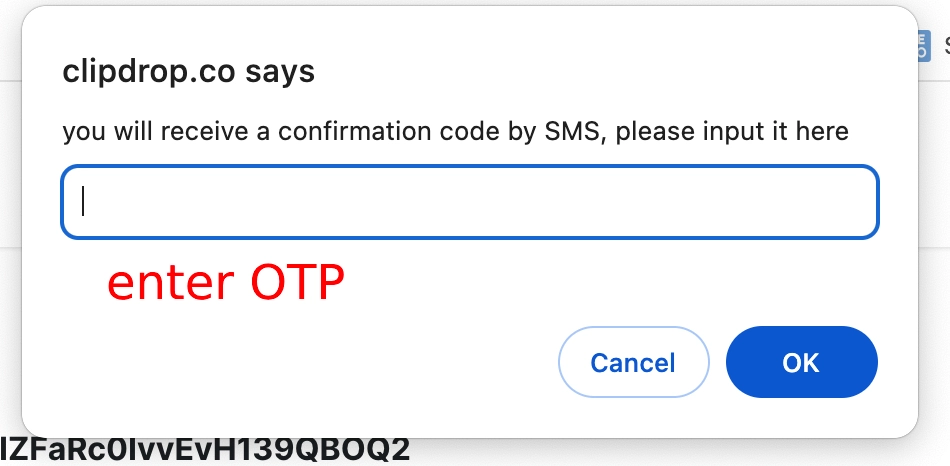
3. Clipdrop will verify the OTP and it will refresh the current my profile screen and you will see after few seconds the credits have been changed from 0 to 100 credits.
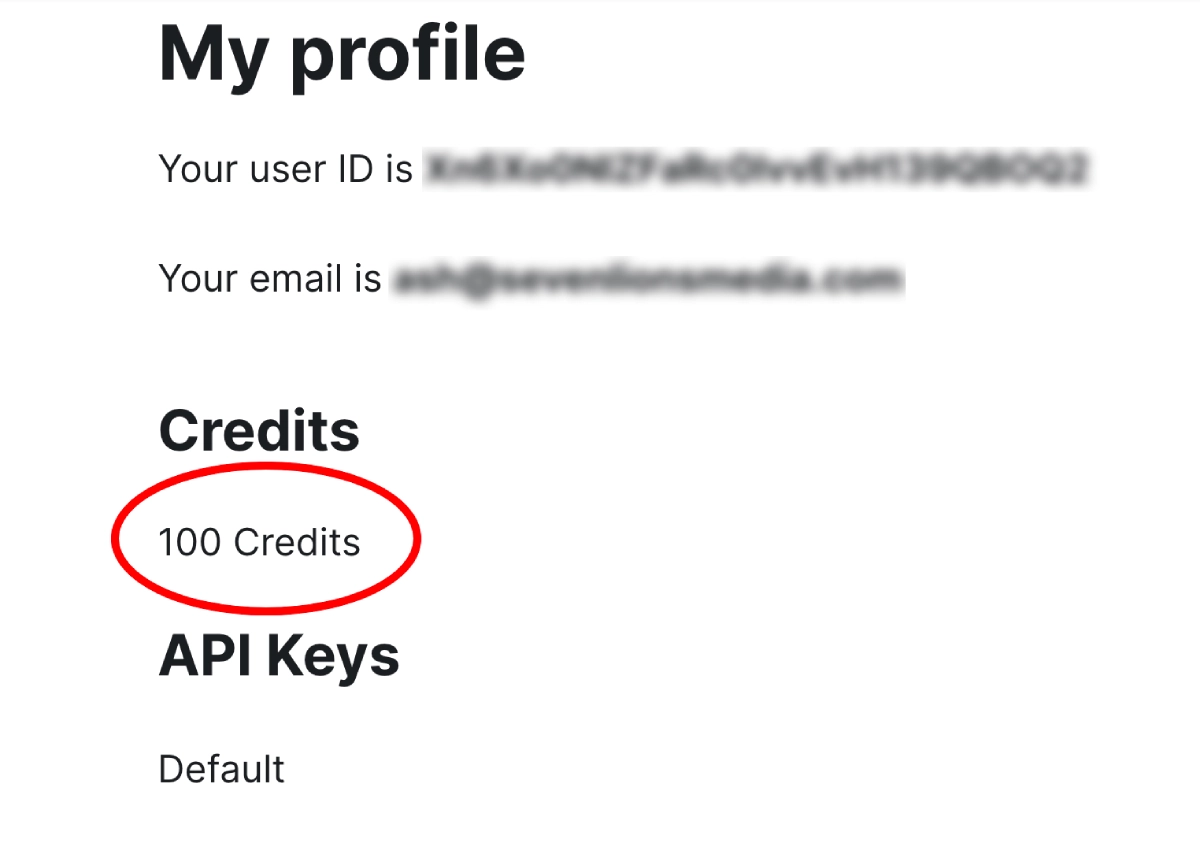
Clipdrop Credits: How much is 1 Clipdrop API call?
Usually clipdrop charges one credit for each API call but there are some features which consume more than one credit per api call. Below, I have given a table with shows all the credits usage for each of their products.
So with 100 clipdrop api credits you can upscale 500 images as it costs only 0.2 credit per image upscale api call. Whereas other tools consume or charges one credit per call but clipdrop’s replace background and text to image features consume more so you will get less than 100 API calls quota with your free 100 clipdrop API credits.
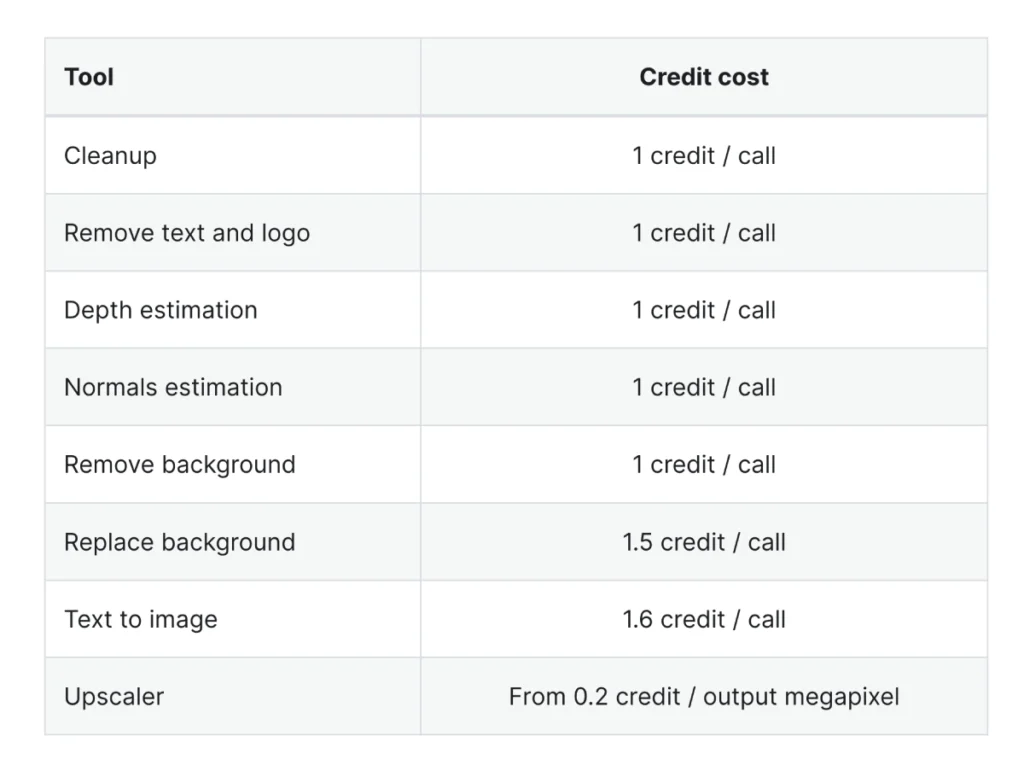
Conclusion
Saturday you find out how to create click drop API key and how to play free credits and how much credits are charged or consumed per API call for clipdrop’s different AI tools.
If you want to know how you can implement this api to upscale images then you can check my tutorial on this link.