In today’s digital landscape, WordPress has become a cornerstone for website creation and management. Whether you’re a blogger in Mumbai or a small business owner in London, understanding the WordPress API can significantly enhance your website’s functionality. But what exactly is the WordPress API, and why should you care about its wordpress api endpoints?
Table of Contents
What is WordPress API?
The WordPress API, short for Application Programming Interface, is a set of protocols and tools that allow different software applications to communicate with WordPress. It’s like a waiter in a restaurant, taking requests from customers (other applications) and bringing back the requested information from the kitchen (WordPress database).
What is a WordPress API endpoint?
API endpoints are specific URLs that represent different functions or pieces of data within the WordPress system. Think of them as different counters in a government office, each dealing with a specific type of request.
Now, let’s dive deeper into the world of WordPress API endpoints and explore how they can benefit your website.

What are the uses of WordPress API?
The WordPress REST API has become an integral part of the WordPress ecosystem, offering developers and businesses new ways to interact with and leverage WordPress content. But why exactly do we need it, and how is it being used in real-world scenarios? Let’s explore these questions.
The Need for WordPress API
- Headless WordPress: The API allows WordPress to be used as a headless CMS, separating the content management backend from the frontend presentation. This enables developers to use WordPress for content management while building the frontend with modern JavaScript frameworks like React, Vue, or Angular.
- Mobile App Integration: With the API, developers can easily create mobile apps that interact with WordPress sites, retrieving and posting content without needing to access the WordPress admin panel directly.
- Third-Party Integrations: The API makes it simpler to integrate WordPress with other systems and services, allowing for more complex and interconnected digital ecosystems.
- Custom Admin Interfaces: Developers can create custom administrative interfaces tailored to specific client needs, using the API to interact with WordPress data.
- Performance Improvements: By using the API to load only necessary data, developers can create faster, more efficient WordPress-based applications.
- Multilingual and Multi-Site Management: The API facilitates easier management of multilingual content and multi-site WordPress installations.
Real-World Examples of WordPress API Uses
- E-commerce Mobile Apps
A clothing retailer uses WooCommerce for their online store. They’ve developed a mobile app using React Native that allows customers to browse products, make purchases, and track orders. The app communicates with the WordPress site via the REST API, providing a seamless shopping experience across platforms. - News Aggregator Websites
A media company has multiple WordPress sites for different publications. They’ve created a central news aggregator website that pulls in content from all these sites using the WordPress API, categorizing and displaying articles from various sources in one place. - Custom Publishing Workflows
A magazine uses WordPress for content management but has a custom-built editorial workflow system. This system interacts with WordPress through the API, allowing editors to assign, review, and publish articles without accessing the WordPress admin panel directly. - Real Estate Listings
A real estate agency uses WordPress to manage property listings. They’ve developed a custom mobile app for their agents that uses the WordPress API to add, update, or remove listings on the go, complete with photo uploads and location data. - Event Management Systems
An event planning company uses WordPress to manage event details. They’ve integrated their WordPress site with a custom event management application that uses the API to pull event information, manage registrations, and update attendee lists in real-time. - Voice-Activated Content Delivery
A podcast network has created a voice app for smart speakers. This app uses the WordPress API to fetch the latest podcast episodes, allowing users to listen to content through voice commands. - Multilingual Content Synchronization
A global corporation maintains multiple language versions of their website. They use the WordPress API to synchronize content updates across different language sites, ensuring consistency in their global communications. - Interactive Data Visualizations
A financial news website uses WordPress for content management. They’ve built custom data visualization tools that pull financial data stored in WordPress via the API and create interactive charts and graphs for their readers. - Automated Social Media Posting
A marketing agency has developed a custom social media management tool. This tool uses the WordPress API to automatically create social media posts from new blog content published on their clients’ WordPress sites. - Decoupled Architecture for High-Traffic Sites
A popular news website uses WordPress for content management but serves its frontend through a separate, optimized application. This application fetches content from WordPress via the API, allowing the site to handle high traffic volumes more efficiently.
These real-world examples demonstrate the versatility and power of the WordPress API. By enabling developers to interact with WordPress data programmatically, the API opens up a world of possibilities for creating custom solutions, integrating WordPress with other systems, and building more complex, feature-rich applications on top of the WordPress platform.
Whether you’re looking to create a mobile app, build a custom interface, integrate with third-party services, or simply make your WordPress site more efficient, the WordPress API provides the tools and flexibility to bring your vision to life.
Also Read: Get YouTube Channel ID using YouTube API
Requirements to Call WordPress REST API Endpoint
Before we dive into specific endpoints and their use cases, let’s discuss the requirements for making API calls:
- WordPress Version: Ensure you’re using WordPress 4.7 or later, as the REST API was integrated into core in this version.
- Authentication: Most endpoints require authentication. There are several methods:
- Application Passwords (recommended for most use cases)
- OAuth 1.0a
- JWT Authentication
- HTTP Methods: Familiarize yourself with HTTP methods like GET, POST, PUT, and DELETE.
- Tools: You’ll need a way to make HTTP requests. This could be:
- Programming languages like Python or JavaScript or PHP
- Command-line tools like cURL
- API testing tools like Postman
- API Base URL: Your API base URL is typically:
https://yourdomain.com/wp-json/
Now, let’s explore each endpoint in detail with use cases and code examples.

How to Construct WordPress API Endpoints
Understanding how to construct WordPress API endpoints is crucial for effectively interacting with the WordPress REST API. Let’s break down the anatomy of an endpoint and explore how to form them for various use cases.
Basic Structure of a WordPress API Endpoint
A typical WordPress API endpoint follows this structure:
https://yourdomain.com/wp-json/namespace/version/resourceLet’s break this down:
- Base URL:
https://yourdomain.com/wp-json/
This is the root of your WordPress REST API. - Namespace: Usually
wpfor core WordPress functionality.
For custom endpoints, you might use your plugin or theme slug. - Version: Typically
v2for the current stable version of the WordPress REST API. - Resource: The specific data you’re trying to access (e.g.,
posts,pages,users).
Examples of Endpoint Construction
- Get all posts:
GET https://yourdomain.com/wp-json/wp/v2/posts- Get a specific post:
GET https://yourdomain.com/wp-json/wp/v2/posts/123Where 123 is the post ID.
- Get posts from a specific category:
GET https://yourdomain.com/wp-json/wp/v2/posts?categories=5Where 5 is the category ID.
- Get users:
GET https://yourdomain.com/wp-json/wp/v2/usersAdding Query Parameters
You can add query parameters to customize your request. Here are some examples:
- Limit the number of results:
GET https://yourdomain.com/wp-json/wp/v2/posts?per_page=5- Order results:
GET https://yourdomain.com/wp-json/wp/v2/posts?order=asc&orderby=title- Filter by multiple taxonomies:
GET https://yourdomain.com/wp-json/wp/v2/posts?categories=5&tags=27Creating Custom Endpoints
For custom functionality, you can create your own endpoints. Here’s a basic example of how you might register a custom endpoint in your plugin or theme:
<?php
add_action('rest_api_init', function () {
register_rest_route('myplugin/v1', '/custom-data', array(
'methods' => 'GET',
'callback' => 'my_custom_endpoint_callback',
));
});
function my_custom_endpoint_callback($request) {
// Your custom logic here
return array('message' => 'This is a custom endpoint');
}
?>This would create an endpoint accessible at:
GET https://yourdomain.com/wp-json/myplugin/v1/custom-dataBest Practices for Constructing Endpoints
- Use Clear Naming: Choose descriptive names for your endpoints that clearly indicate their purpose.
- Version Your API: Always include a version number in your custom endpoints to allow for future changes without breaking existing implementations.
- Use Proper HTTP Methods: GET for retrieving data, POST for creating, PUT/PATCH for updating, and DELETE for removing data.
- Implement Pagination: For endpoints that might return large datasets, always implement pagination to improve performance.
- Secure Your Endpoints: Use authentication and authorization to protect sensitive data and operations.
- Document Your Endpoints: If you’re creating custom endpoints, provide clear documentation on how to use them.
By understanding how to construct and form WordPress API endpoints, you’ll be able to interact with the WordPress REST API more effectively, whether you’re using core endpoints or creating custom ones for your specific needs.
Also Read: Build an Image Upscaling App with Clipdrop API
Example of WordPress REST API Endpoint
The following WordPress REST API code call the /posts endpoint and fetches all of the posts.
<?php
$url = 'https://yourdomain.com/wp-json/wp/v2/posts';
$ch = curl_init();
curl_setopt($ch, CURLOPT_URL, $url);
curl_setopt($ch, CURLOPT_RETURNTRANSFER, true);
$response = curl_exec($ch);
if (curl_errno($ch)) {
echo 'cURL Error: ' . curl_error($ch);
}
curl_close($ch);
$posts = json_decode($response, true);
foreach ($posts as $post) {
echo "Title: " . $post['title']['rendered'] . "\n";
echo "Content: " . substr($post['content']['rendered'], 0, 100) . "...\n";
echo "---\n";
}
?>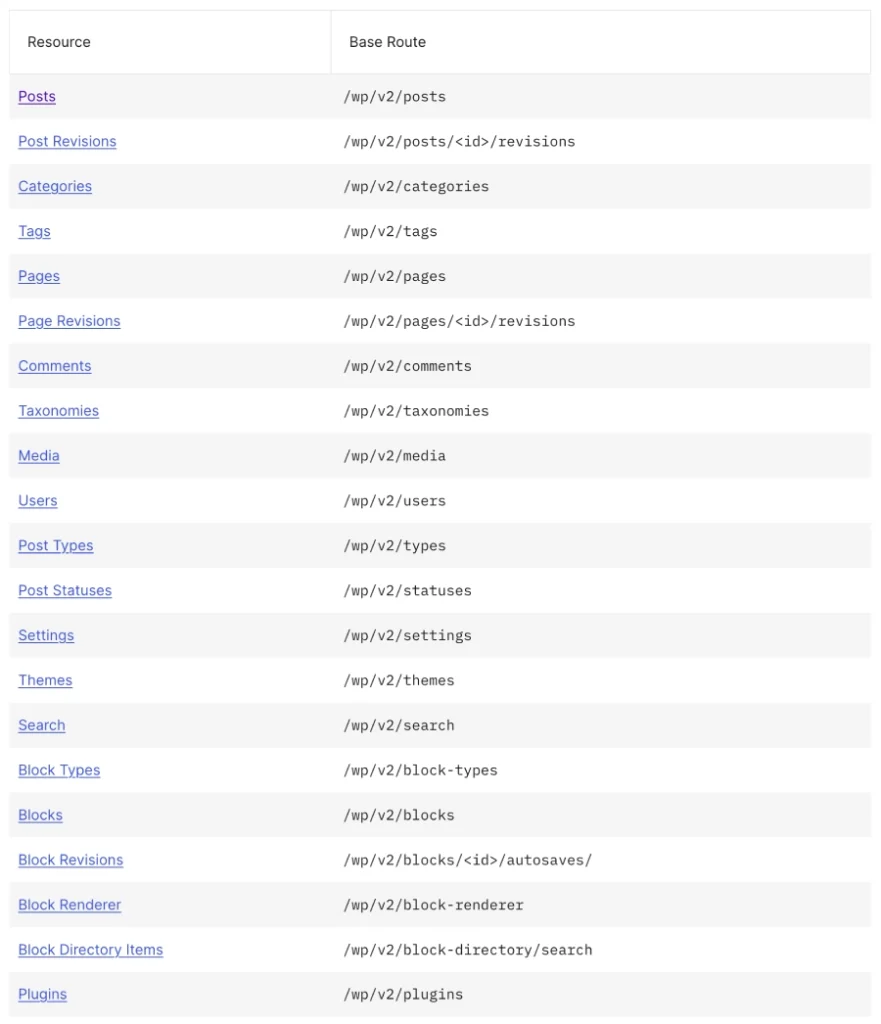
Common WordPress API Endpoints and Their Uses
1. Posts Endpoint
URL: /wp-json/wp/v2/posts
Purpose: This endpoint allows you to interact with blog posts on your WordPress site.
Uses:
- Retrieve a list of all posts
- Create a new post
- Update an existing post
- Delete a post
Example: If you’re running a food blog in Delhi, you could use this endpoint to automatically post your daily menu specials without logging into the WordPress dashboard.
2. Pages Endpoint
URL: /wp-json/wp/v2/pages
Purpose: Similar to the posts endpoint, but for static pages on your site.
Uses:
- Get a list of all pages
- Create a new page
- Update an existing page
- Delete a page
Example: A UK-based charity could use this endpoint to update their “About Us” page with the latest fundraising statistics automatically.
3. Users Endpoint
URL: /wp-json/wp/v2/users
Purpose: This endpoint allows interaction with user data.
Uses:
- Retrieve user information
- Create new users
- Update user details
- Delete users
Example: An online course platform in Bangalore could use this endpoint to automatically create user accounts when students register on their main website.
4. Categories Endpoint
URL: /wp-json/wp/v2/categories
Purpose: Manages the categories used to organize your content.
Uses:
- List all categories
- Create new categories
- Update category information
- Delete categories
Example: A tech news website in Silicon Valley could use this endpoint to automatically create new categories based on trending topics.
5. Tags Endpoint
URL: /wp-json/wp/v2/tags
Purpose: Similar to categories, but for tags which are typically more specific.
Uses:
- List all tags
- Create new tags
- Update tag information
- Delete tags
Example: A fashion blogger in Mumbai could use this endpoint to automatically generate tags based on the brands mentioned in their posts.
6. Media Endpoint
URL: /wp-json/wp/v2/media
Purpose: Handles media files like images, videos, and documents.
Uses:
- Upload new media files
- Retrieve media information
- Update media details
- Delete media files
Example: A real estate agency in New York could use this endpoint to automatically upload and attach property images to their listings.
7. Comments Endpoint
URL: /wp-json/wp/v2/comments
Purpose: Manages comments on posts and pages.
Uses:
- Retrieve comments
- Add new comments
- Update existing comments
- Delete comments
Example: A news website in London could use this endpoint to moderate comments automatically based on certain keywords.
How to Use WordPress API Endpoints
Using WordPress API endpoints typically involves making HTTP requests to these URLs. Here’s a general process:
- Authentication: Most endpoints require authentication. You’ll need to generate API keys or use OAuth to prove you have permission to access the data.
- Making Requests: You can use various programming languages or tools to make requests. Popular choices include Python, JavaScript, or even command-line tools like cURL.
- Handling Responses: The API will return data in JSON format. Your application needs to parse this data and use it as needed.
- Error Handling: Always implement proper error handling to deal with issues like network problems or invalid requests.
Benefits of Using WordPress API Endpoints
- Automation: Automate repetitive tasks like posting content or moderating comments.
- Integration: Connect your WordPress site with other applications or services.
- Custom Applications: Build custom applications that interact with your WordPress site.
- Headless WordPress: Use WordPress as a backend while having a custom frontend.
Difference Between WP Web API and REST API
Understanding the difference between the general concept of the WordPress API and the specific WP REST API is essential. The WordPress API includes all the interfaces that allow developers to interact with WordPress, such as the Plugin API, Theme API, and Settings API. These are typically used within the WordPress environment for tasks like plugin and theme development.
On the other hand, the WordPress REST API is a specific implementation that follows REST principles, allowing external access to WordPress data via HTTP requests. It’s designed for integrating with third-party services, creating mobile apps, or building headless WordPress sites.
If you want a deeper dive into these two types of APIs and their practical uses, read the full post here.
FAQ
Q1: Do I need to be a programmer to use WordPress API endpoints?
A: While basic programming knowledge is helpful, many tools and plugins can help non-programmers interact with the API.
Q2: Is it safe to use the WordPress API?
A: Yes, when used correctly with proper authentication and security measures, the WordPress API is safe to use.
Q3: Can I disable the WordPress API if I’m not using it?
A: Yes, you can disable the API if you’re not using it, although it’s generally safe to leave enabled as it’s secured by default.
Q4: Will using the API slow down my website?
A: When used efficiently, the API should not significantly impact your website’s performance.
Q5: Can I create custom endpoints for my specific needs?
A: Yes, WordPress allows developers to create custom endpoints to extend the API’s functionality.
Conclusion
WordPress API endpoints open up a world of possibilities for enhancing your website’s functionality. Whether you’re a blogger in Kolkata or a startup founder in San Francisco, understanding and utilizing these endpoints can help you create more dynamic, efficient, and integrated WordPress sites. As the digital landscape continues to evolve, the ability to leverage APIs will become increasingly valuable. Start exploring the WordPress API today, and unlock the full potential of your website!
